qtpovrayRender | November 23, 2017 |
There are several ways to select a file to render.
Soft Select
The default file to be rendered is the file in the currently displayed editor tab. You can override this default with one of the two selection techniques described below.Command Line
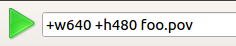
|
| Command line with Render Button |
Type the name of the file to be rendered in the command line.
Here, I have also specified a width of 640 and height of 480 pixels. The POV-Ray command line options are numerous and are documented here.
After typing in your options, either press Enter or click the (green) Render button.
Context Select
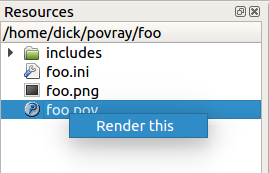
Choose a file in your resource tree and right-click on it. This will select the file.
Then press the (green) Render button
Also, the default key Ctrl-Alt-R will run the currently configured render.