PovClipse2 - First Project | May 19, 2016 |
Here we create a project and make our first render.
Select Menu: File -> New -> Project
Select PovClipse Project under the PovClipse group like thus.
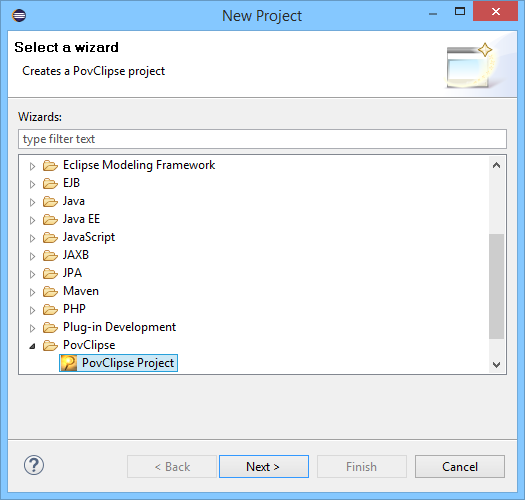
Click Next
Enter a name for your project.
You can use the default location.
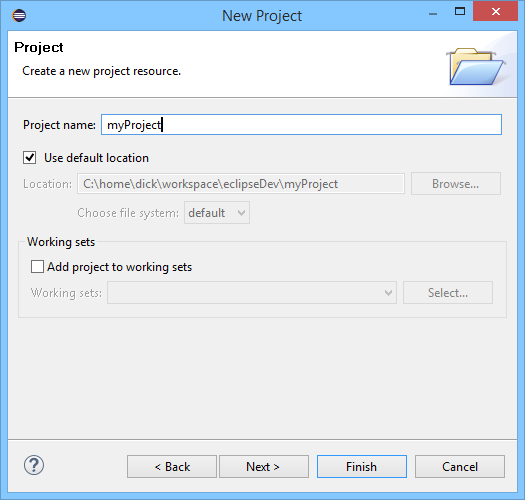
Click Next
We will create a default project. The default filenames are reasonable.
Choose one of the Basic Scenes from the dropdown.
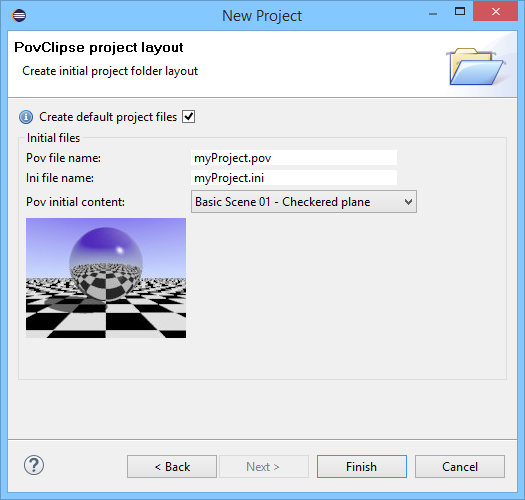
Click Finish
Your workspace should look like this.
Note in the upper right that the PovClipse perspective is active.
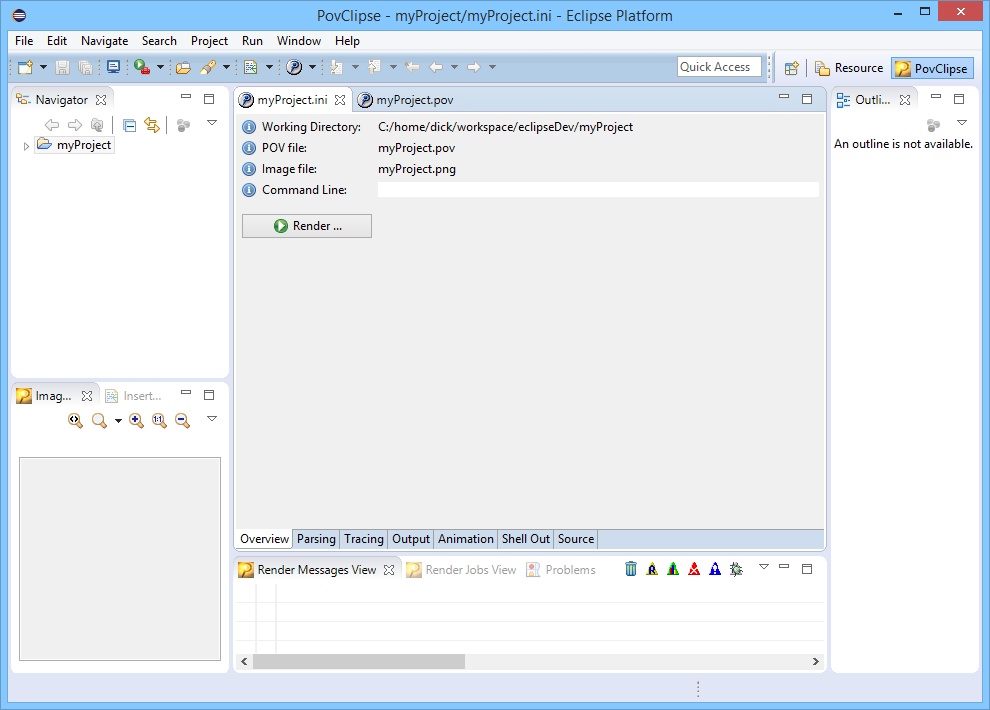
Click the 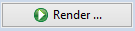 button.
button.
After a couple of seconds, your workspace looks like this
Note the Image View in the lower left shows the resulting image from the render.
The Render Messages View shows the text output from POV-Ray
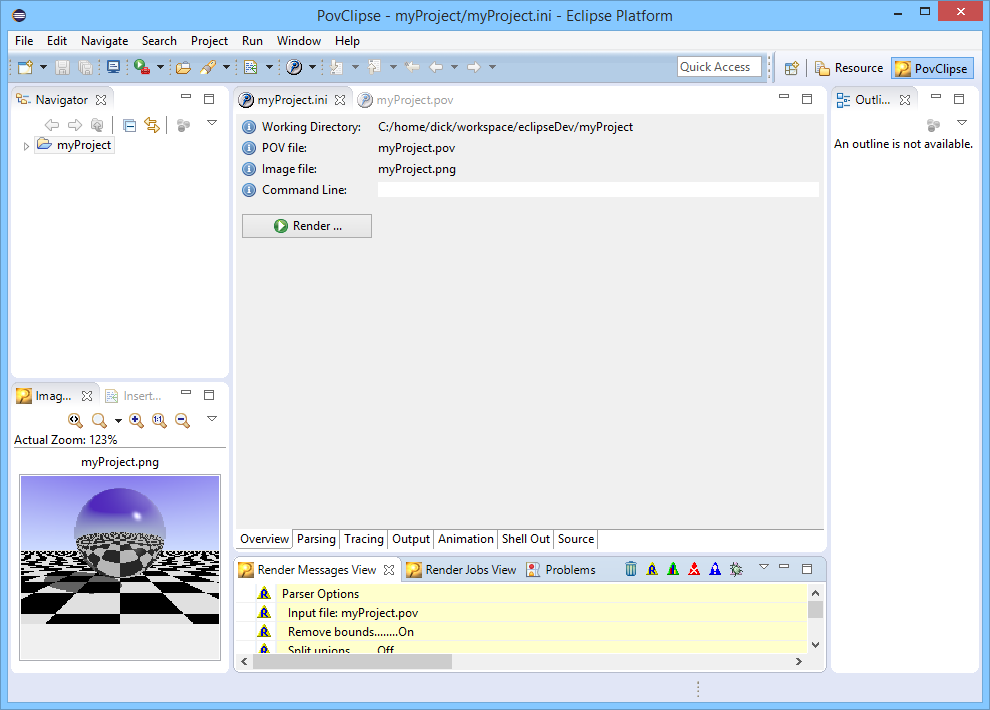
PovClipse2 |
Ray |
CDArt |
Home |
Dick |
Links |
News |
SiteMap |
Prefs |
Pinball |
XPilot |
Art |